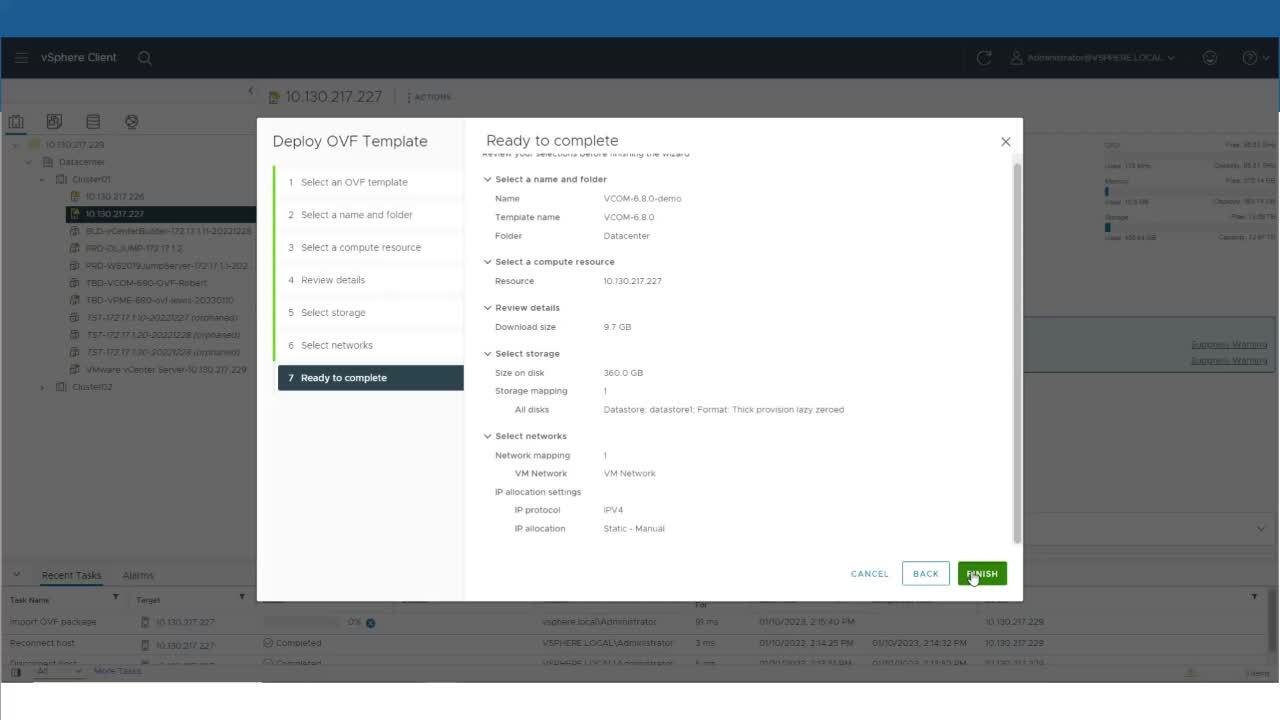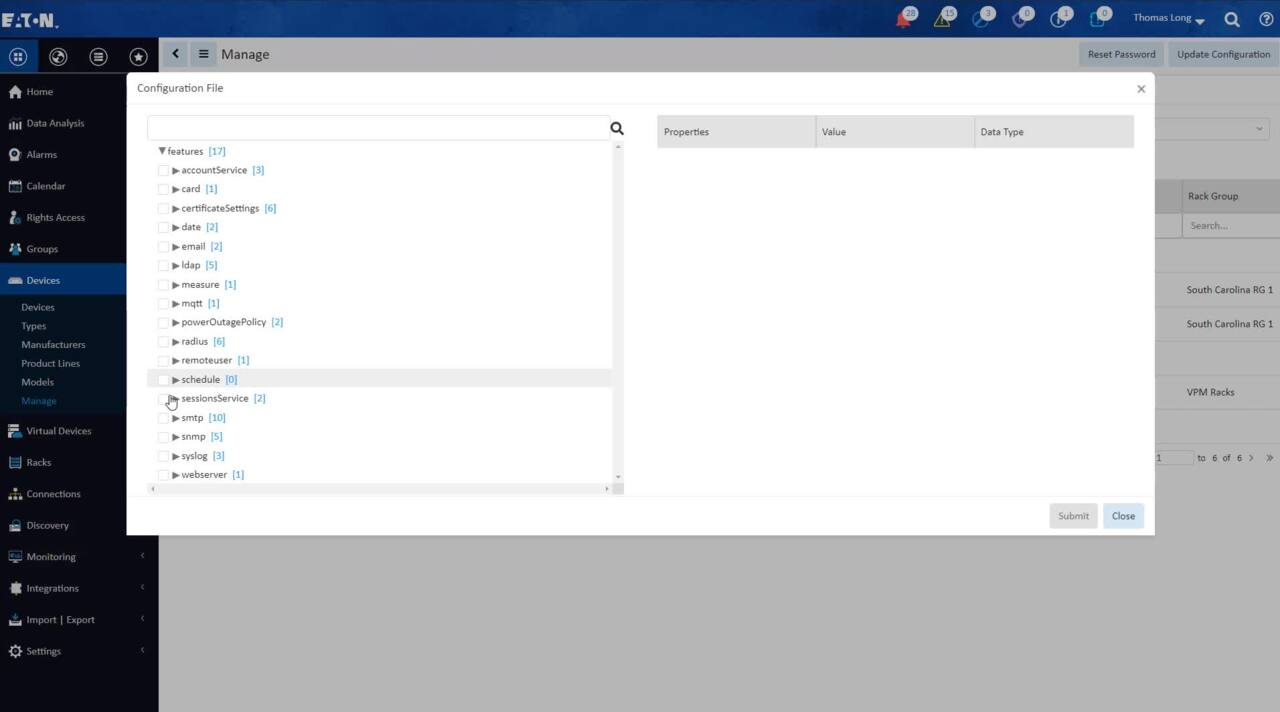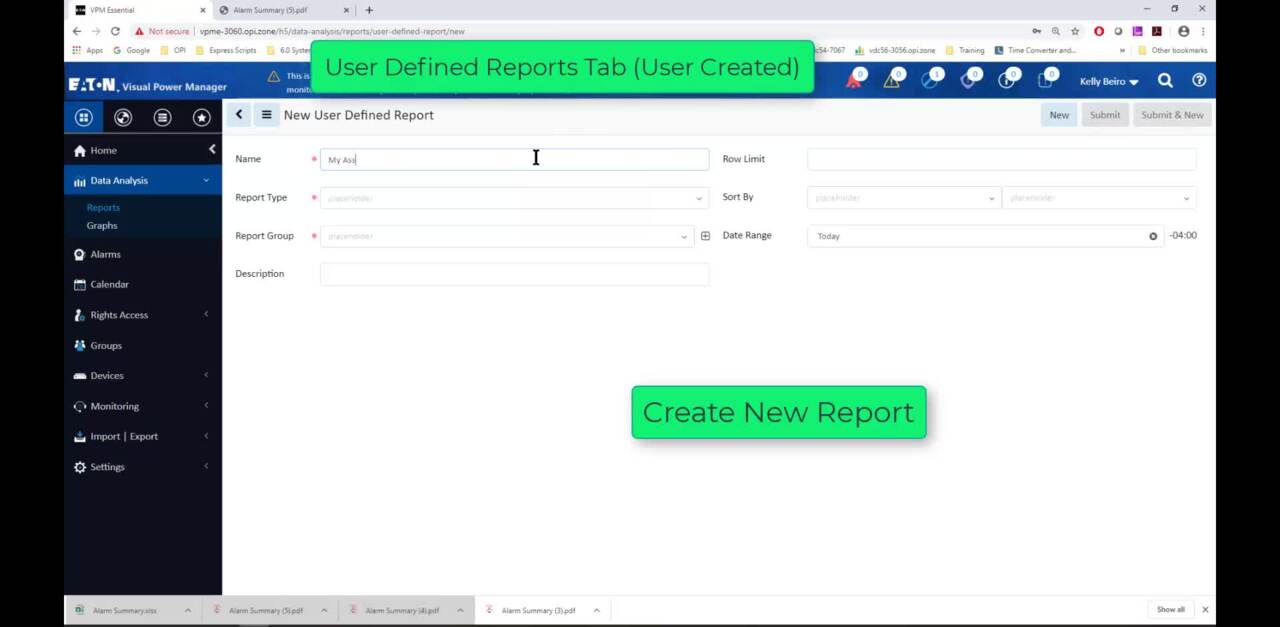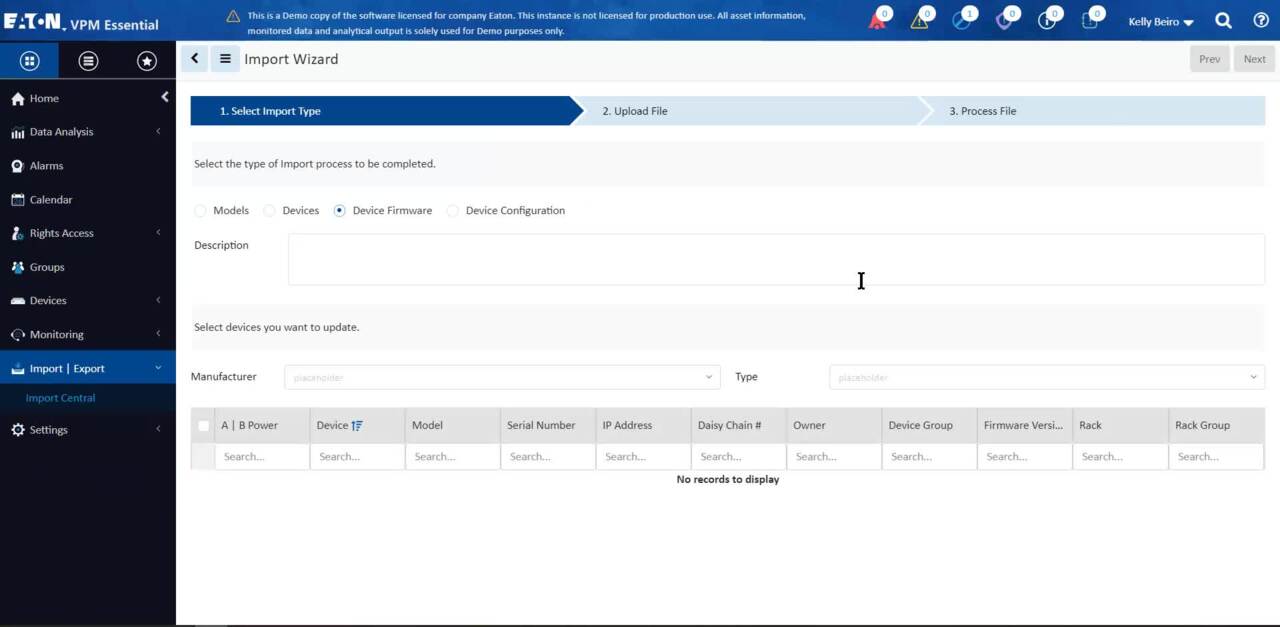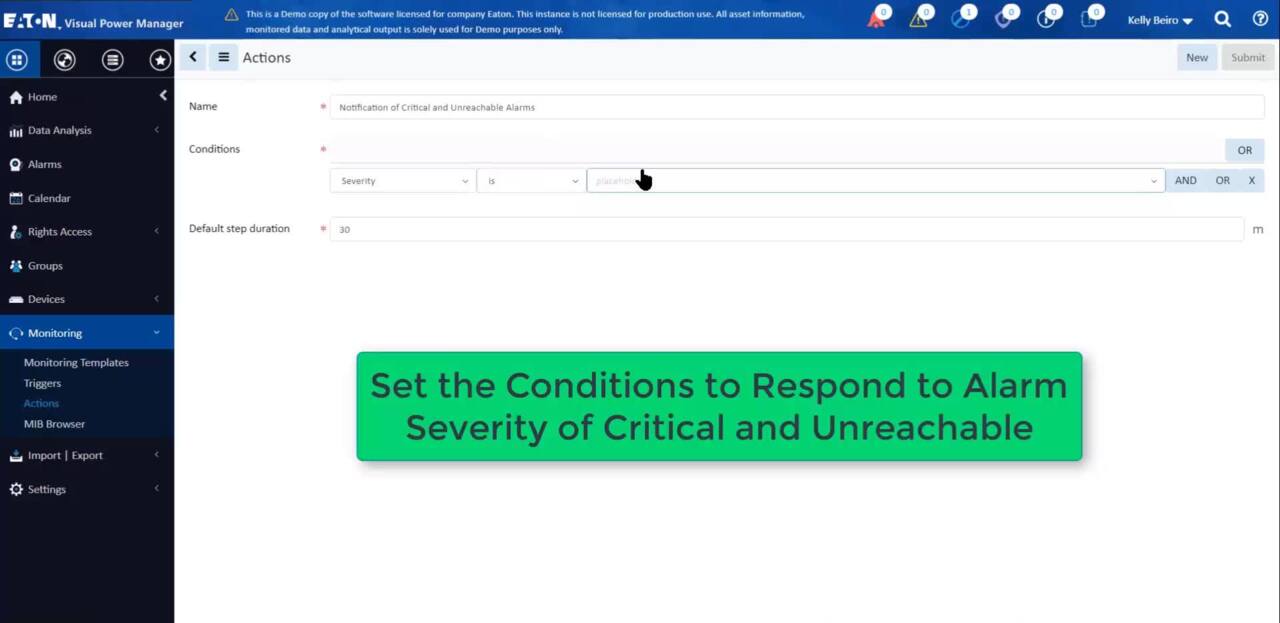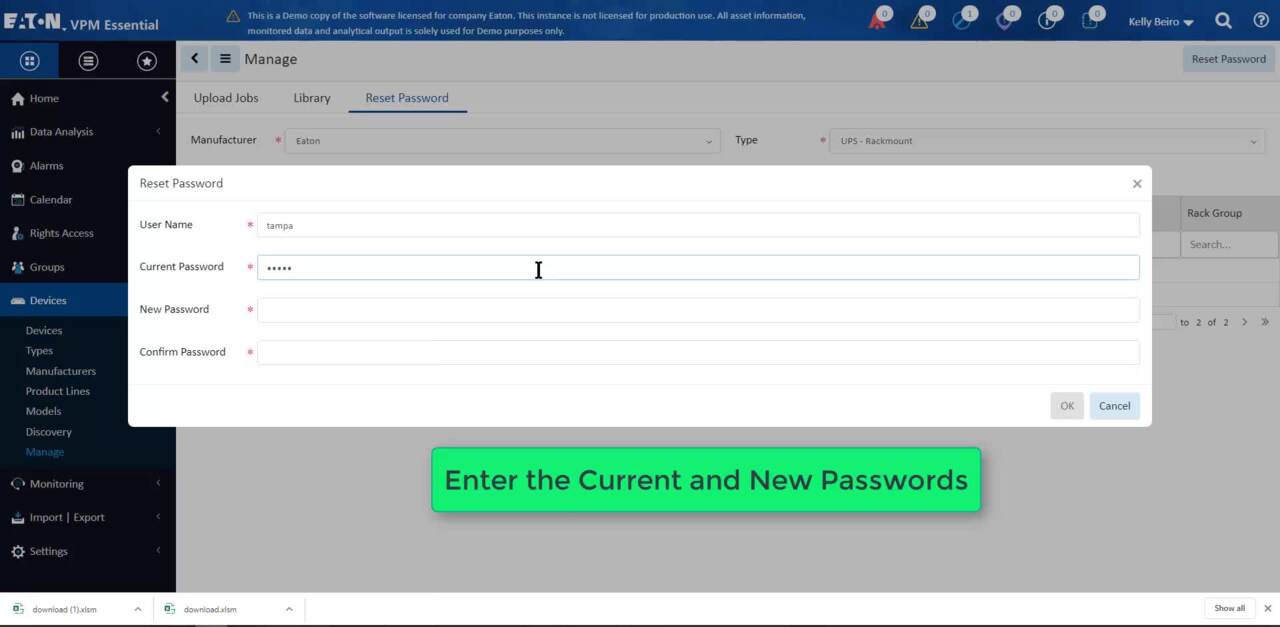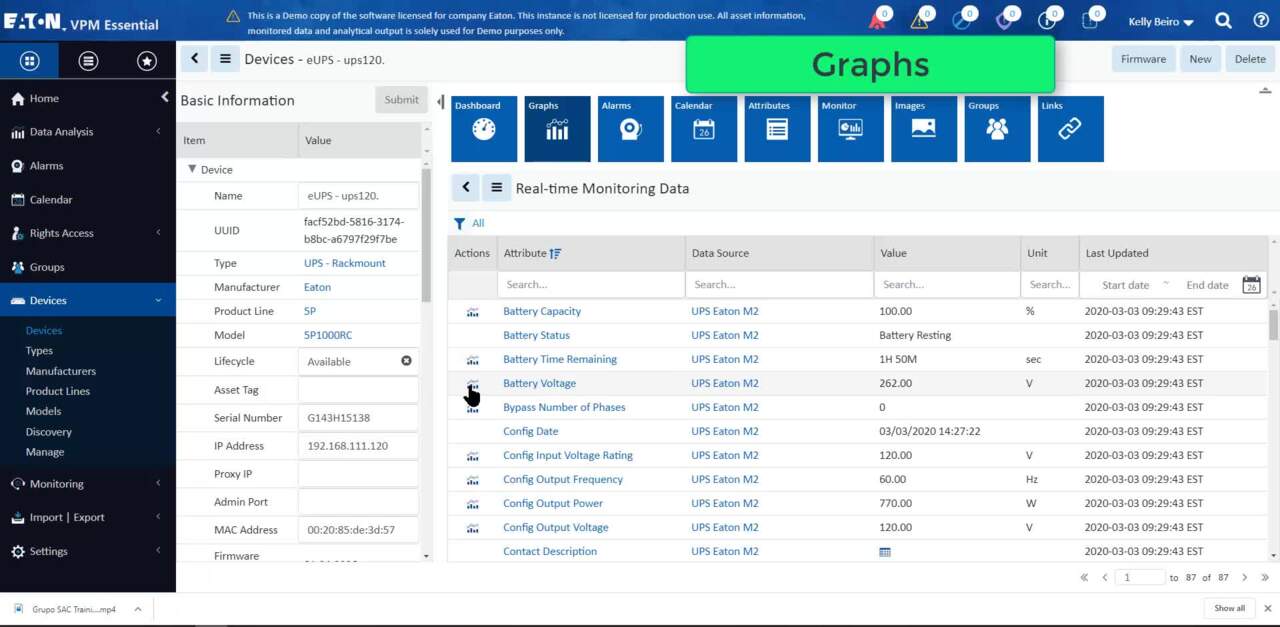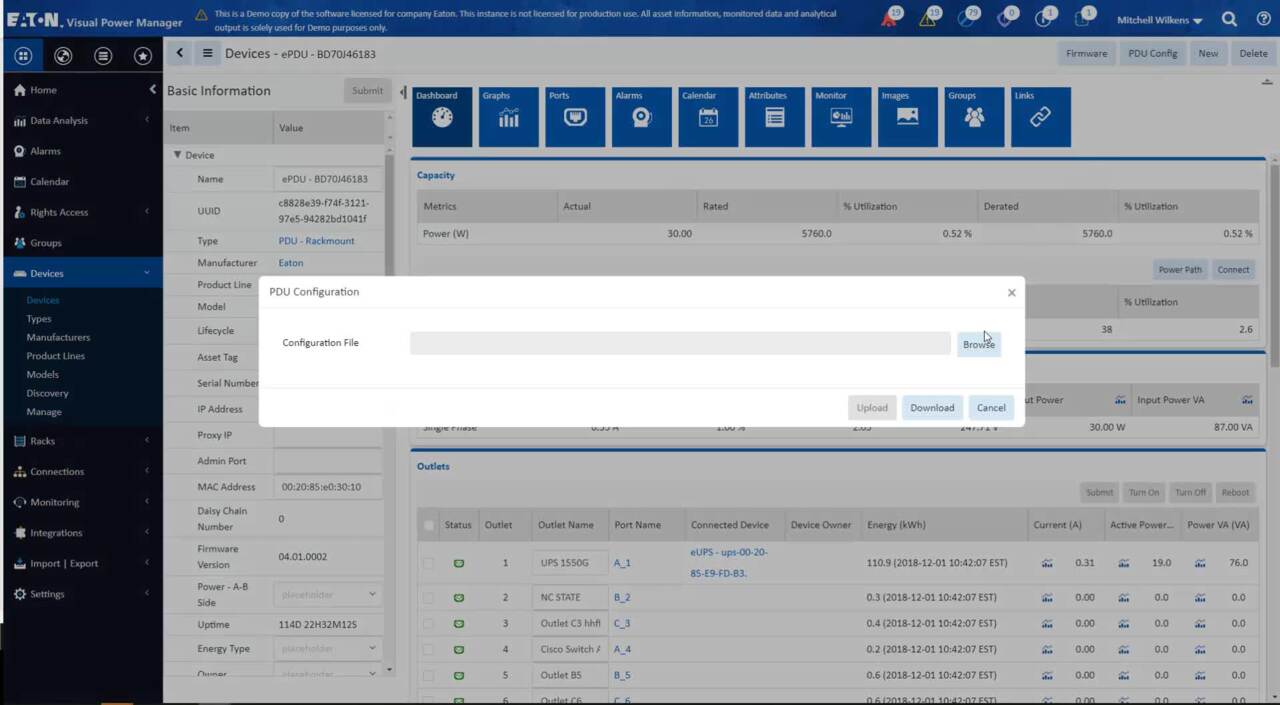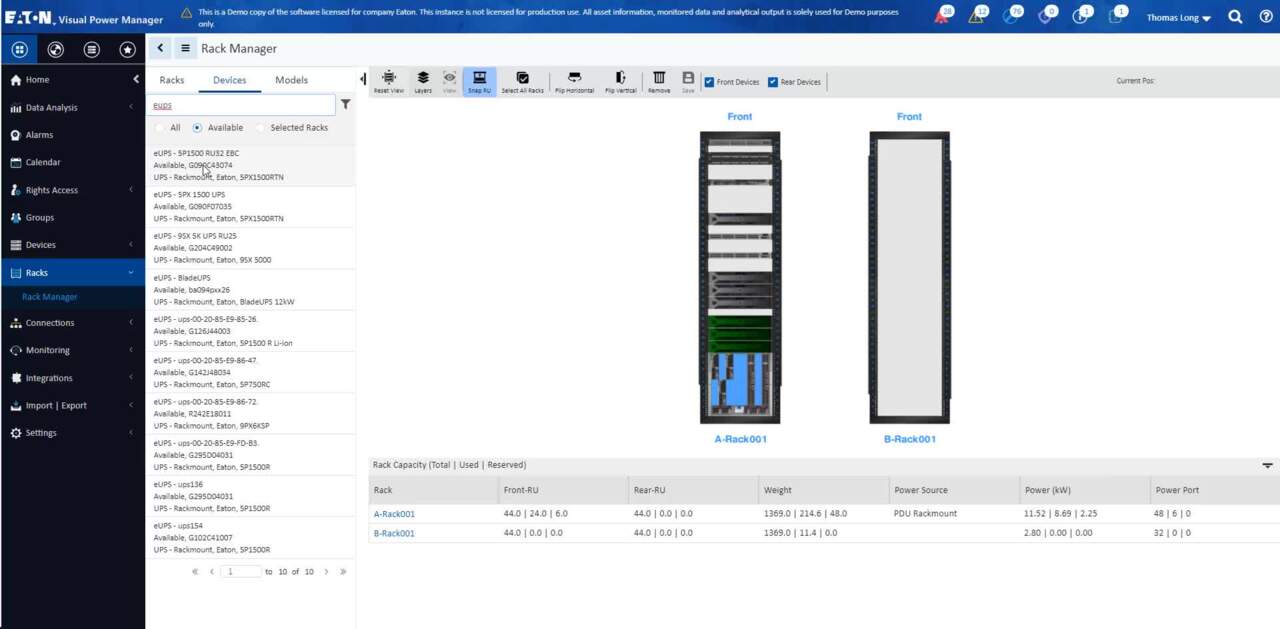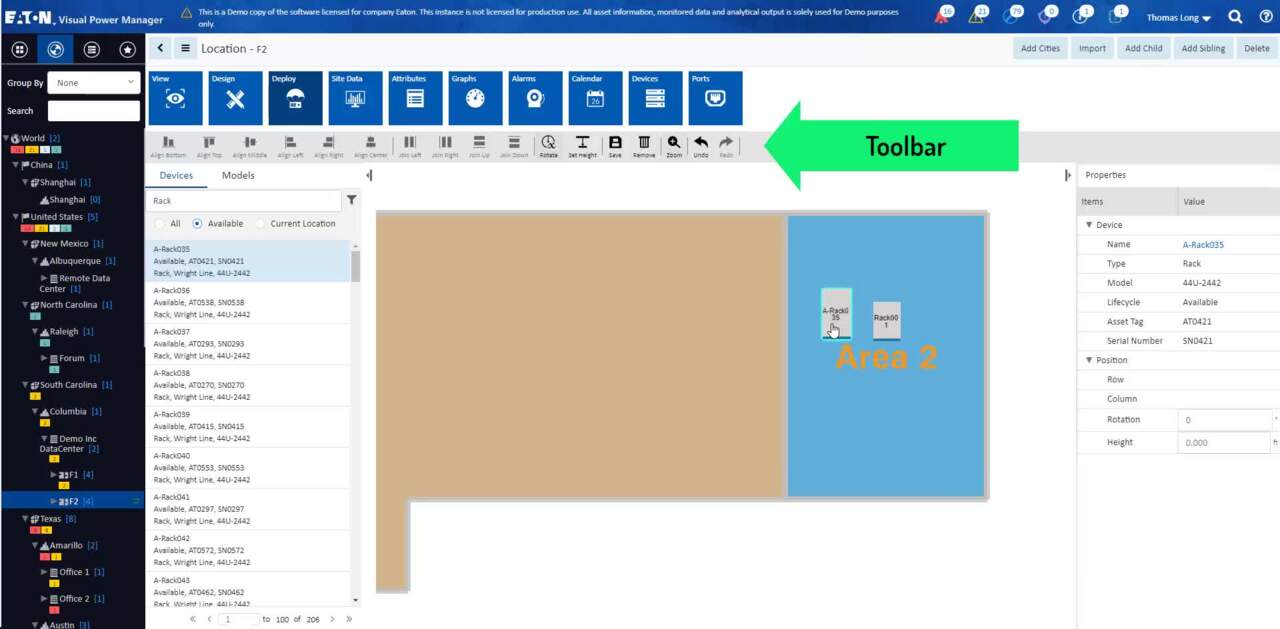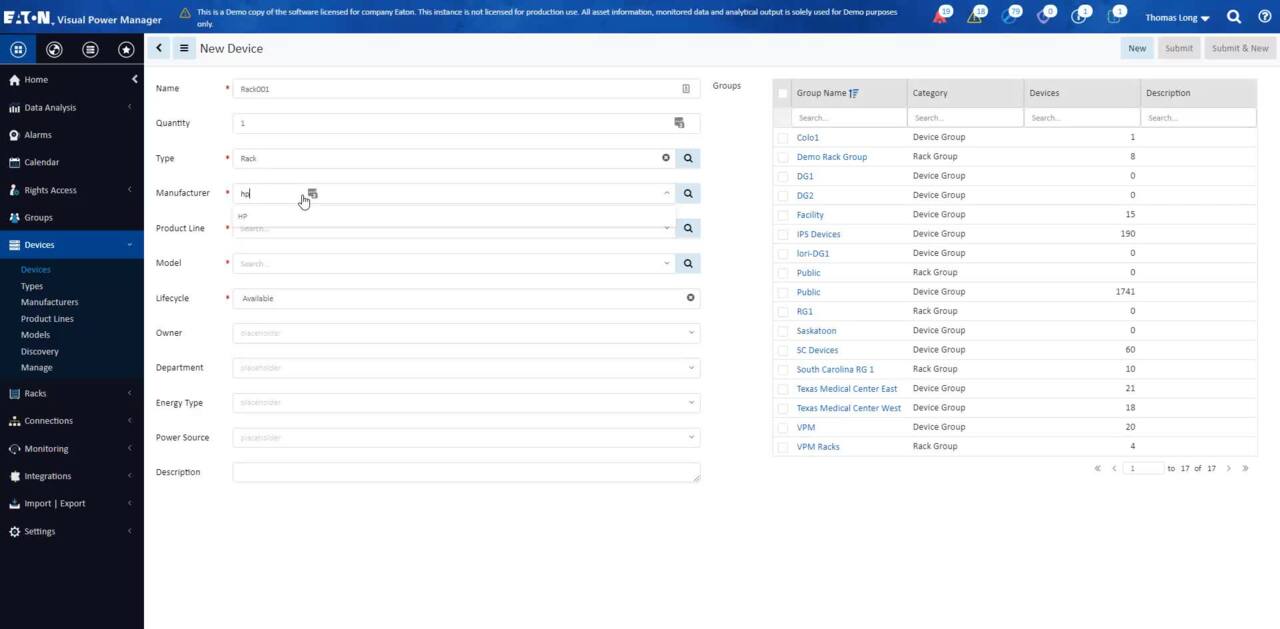-
How to Deploy the OVF for Data Center Performance Management, Distributed IT Performance Management and Electrical Power Monitoring System software
5:49
Step-by-step instructions on how to deploy the OVF for Data Center Performance Management (DCPM), Distributed IT Performance Management (DITPM) and Electrical Power Monitoring System (EPMS) software, which are part of the Brightlayer software suites.
-
012: How to Configure and Upload UPS Network Cards with VPM and VCOM
3:57
Shows you how to update configuration settings on the Eaton gigabit network card and how to push those configuration settings from one UPS to other UPSs.
-
011: How to Use Reports in VPM and VCOM
6:47
Learn how to use the software's reporting functionality.
-
010: How to Upload Firmware for Eaton (and now Tripp Lite) Devices Using VPM and VCOM
3:38
Provides a step-by-step instructions on how to add a firmware file for the network card to the software and how to push that firmware to the selected device.
-
009: How to Manage Alarms with VPM and VCOM
4:52
Shows you how the monitoring template interacts with the alarms in the software.
-
008: How to Reset Eaton Device Passwords Using VPM and VCOM
1:07
Steps you through the process for changing passwords remotely on Eaton UPSs and PDUs.
-
007: Understanding Rack UPSs in VPM and VCOM
4:29
Walks you through the main aspects of a UPS and how it is monitored by the software.
-
006: Understanding Device Central in VPM and VCOM
6:49
Shows you what kind of information is available for each device and how to find it using Device Central.
-
005: How to Build Racks with VPM and VCOM
2:33
Provides instructions on how to place your rack-mounted power and IT devices into the racks you create.
-
004: How to Deploy Racks with VPM and VCOM
2:08
Walks you through the steps required to place a rack on a floor or area in a specific location.
-
002: How to Create Racks with VPM and VCOM
1:07
Shows you how to create the racks that will house your rack-mounted devices.
- Next Page